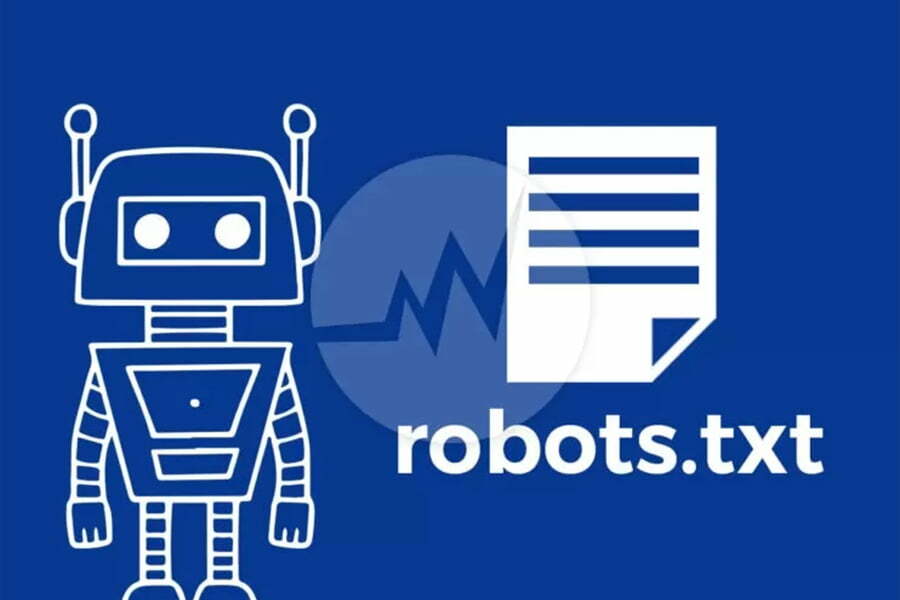
The Ultimate Guide to Robots.txt: Best Practices and Common Mistakes to Avoid
- Khalid Bin Ahsan
- April 3, 2023
- 5:04 pm
- No Comments
If you’re running a website, you’ve probably heard of robots.txt. This simple text file is a powerful tool that can help you control how search engines crawl and index your website. But do you know how to use it effectively?
In this ultimate guide, we’ll cover everything you need to know about robots.txt. We’ll start with the basics, including what robots.txt is, how it works, and why it’s important for SEO. Then, we’ll dive into best practices for creating a robots.txt file, including how to block specific pages, directories, and even entire sections of your site from search engines.
But creating a robots.txt file is just the beginning. We’ll also cover common mistakes to avoid, such as accidentally blocking important pages or directories, using incorrect syntax, and not testing your file before going live. Plus, we’ll provide tips for troubleshooting issues and keeping your robots.txt file up to date as your site evolves.
By the end of this guide, you’ll have a solid understanding of how to create and manage a robots.txt file that works for your site and helps you achieve your SEO goals. Whether you’re a beginner or an experienced SEO pro, you’ll find plenty of useful information and actionable tips to help you get the most out of robots.txt. So let’s get started!
robots.txt file is most important file to rank your website and increase traffic. robots.txt is a text file webmasters create to instruct web robots (typically search engine robots) how to crawl pages on their website. You can learn more about robots.txt from moz.
Learn More: https://moz.com/learn/seo/robotstxt
If your robots.txt file like this:
User-agent: *
Disallow:
That means your website allowing all web crawlers access to all content. Or if your robots.txt file like this by adding “/” on Disallow: line, that’s means your website blocking all crawlers access to all content.
User-agent: *
Disallow: /
You can blocking specific crawler from specific folder like this:
User-agent: Googlebot
Disallow: /example-subfolder/
User-agent: Bingbot
Disallow: /example-subfolder/blocked-page.html
Tags
Have any questions? Contact Me or left your comment below.
Category
Latest Posts
-
How to block a site from your PC hosts
-
How to install Vue js in your machine
-
Contact form 7 to new post on your custom post type
-
Maximize Your Site's Potential: How to Increase WordPress Maximum Upload File Size
-
Solve All-In-One WP Migration Stuck While Importing with These Easy Simple Steps
-
Boost Your Website Design with Elementor Pro: Free Download Available Now!
Stay Connected
About Me

Khalid Bin Ahsan
Full Stack Web Developer
Recent Comment
Email: developer@darkcyan-octopus-776743.hostingersite.com






