
Maximize Your Laravel Development Efficiency with Laravel Bootstrap Scaffolding, React scaffolding, and Vue js Scaffolding
- Khalid Bin Ahsan
- April 4, 2023
- 5:59 pm
- No Comments
In this comprehensive guide, we’ll cover everything you need to know about using Bootstrap Scaffolding, React Scaffolding, and Vue Scaffolding in your Laravel projects. From installation and configuration to customization and best practices, we’ll provide practical tips and real-world examples to help you get the most out of this amazing tool. So what are you waiting for? Let’s dive in and start supercharging your Laravel projects.
The Bootstrap and Vue scaffolding provided by Laravel is located in the laravel/ui Composer package, which may be installed using Composer:
composer require laravel/ui
Once the laravel/ui package has been installed, you may install the frontend scaffolding using the ui Artisan command:
// Generate basic scaffolding...
php artisan ui bootstrap
php artisan ui vue
php artisan ui react
// Generate login / registration scaffolding...
php artisan ui bootstrap --auth
php artisan ui vue --auth
php artisan ui react --auth
Before compiling your CSS, install your project’s frontend dependencies
npm install
Once the dependencies have been installed using npm install, you can compile your SASS files to plain CSS using Laravel Mix.
npm run dev
Once it’s complete, you will get a notifications like this:
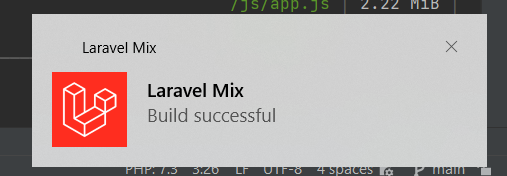
If not, run npm run dev command again. I think you get the notifications now. For learn more visit Laravel official website.
Tags
Have any questions? Contact Me or left your comment below.
Category
Latest Posts
-
How to block a site from your PC hosts
-
How to install Vue js in your machine
-
Contact form 7 to new post on your custom post type
-
Maximize Your Site's Potential: How to Increase WordPress Maximum Upload File Size
-
Solve All-In-One WP Migration Stuck While Importing with These Easy Simple Steps
-
Boost Your Website Design with Elementor Pro: Free Download Available Now!
Stay Connected
About Me

Khalid Bin Ahsan
Full Stack Web Developer
Recent Comment
Email: developer@darkcyan-octopus-776743.hostingersite.com






