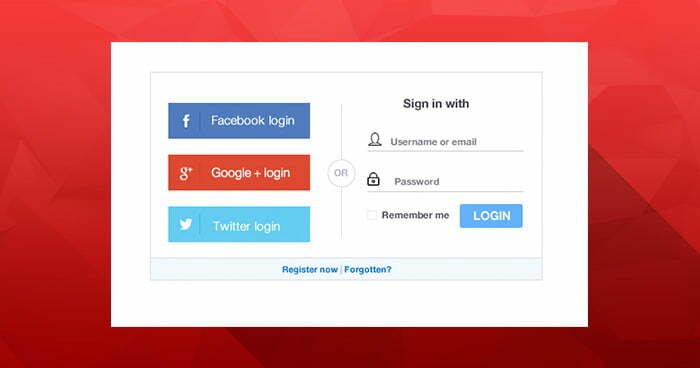
Laravel Socialite: Streamline User Authentication with Laravel Social Login – A Comprehensive Guide
- Khalid Bin Ahsan
- April 7, 2023
- 6:07 pm
- No Comments
If you’re developing a web application or a website, user authentication is one of the most important features to implement. Users need to be able to log in and access the features of your application or website securely. Laravel, a popular PHP web framework, offers a convenient way to add social login functionality to your web application or website.
What is Laravel Social Login?
Laravel Social Login is a package that allows users to log in to your application or website using their social media accounts. With this package, users can use their Facebook, Twitter, Google, LinkedIn, or GitHub accounts to log in, instead of creating a new account on your website.
Why Use Laravel Social Login?
Implementing social login with Laravel Social Login has several benefits:
Improved User Experience: Social login provides a convenient and hassle-free way for users to log in to your application or website. Users don’t have to remember another username and password combination, and they can log in with just a few clicks.
Increased User Registration: With social login, users are more likely to register for your application or website. They don’t have to go through a lengthy registration process, which can be a barrier to entry.
Enhanced Security: Social login uses OAuth authentication, which is a secure authentication protocol. This means that users’ social media credentials are not shared with your application or website.
Access to User Data: Social login can provide your application or website with access to user data, such as name, email address, and profile picture. This data can be used to enhance the user experience or to personalize content for the user.
How to Implement Laravel Social Login?
Implementing Laravel Social Login in your web application or website is relatively easy.
Here’s a step-by-step guide:
Step 1: Install Laravel Socialite
Laravel Social Login is built on top of Laravel Socialite, a popular package for social authentication. To install Laravel Socialite to your Laravel project, run the following command:
composer require laravel/socialite
You can follow Laravel Socialite official document.
Step 2: Create Social App Credentials
To use Laravel Social Login, you need to create credentials for your social media apps. Follow the documentation of each social media platform to create an app and get the necessary credentials. For Facebook and Google you need to get special permission from them to create Social App Credentials.
For Example, Go to your GitHub Developer Settings
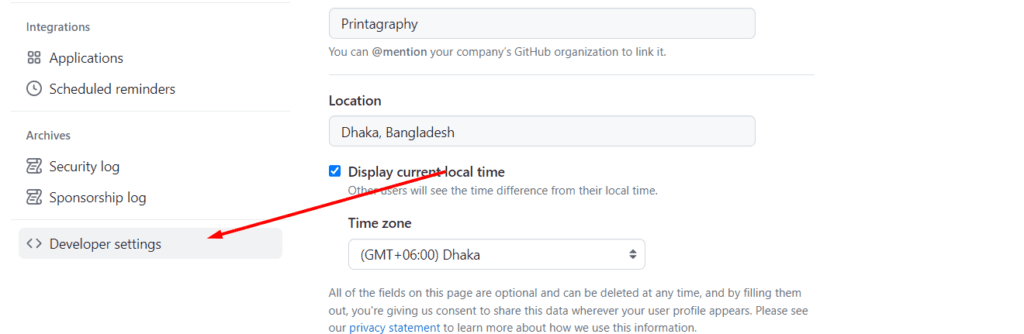
Register a new application
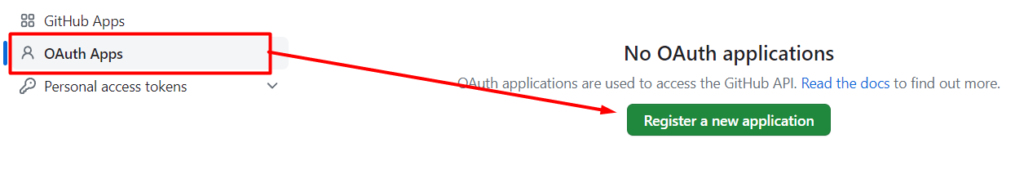
Now go to config>>app.php and add the following code on providers
Laravel\Socialite\SocialiteServiceProvider::class,
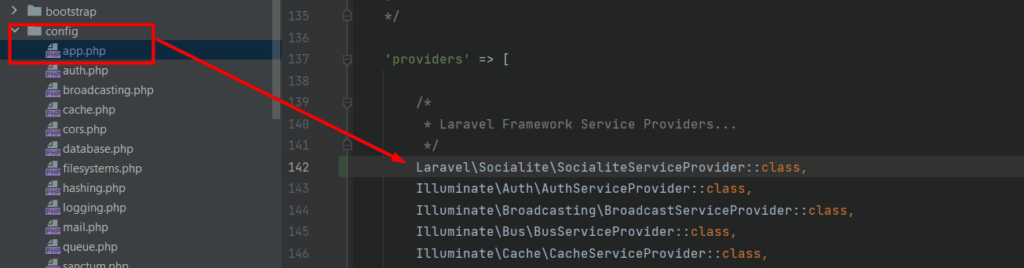
Now, need to add aliases. Go to config>>app.php, add the following code
'Socialite' => Laravel\Socialite\Facades\Socialite::class,
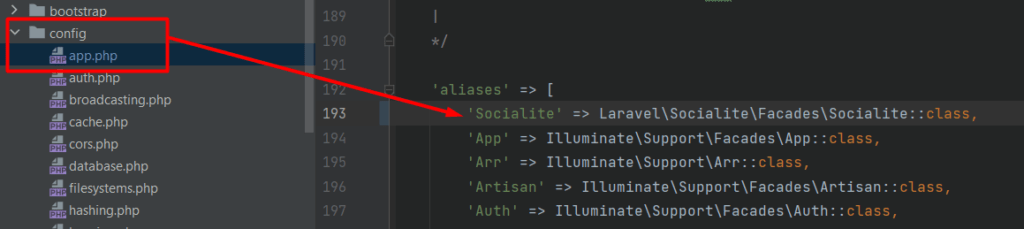
Now, time to add your App credential. Go to config>>services and add the following credential
'github' => [
'client_id' => env('GITHUB_CLIENT_ID'),
'client_secret' => env('GITHUB_CLIENT_SECRET'),
'redirect' => 'http://example.com/callback-url',
],
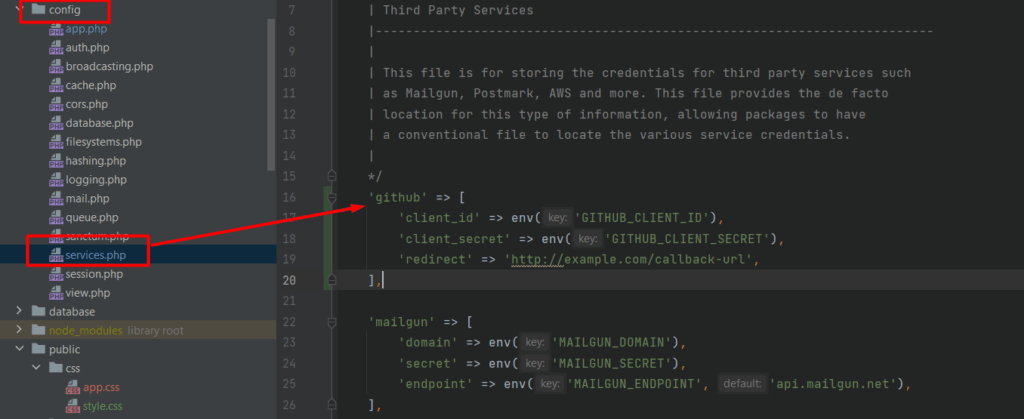
Tags
Have any questions? Contact Me or left your comment below.
Category
Latest Posts
-
How to block a site from your PC hosts
-
How to install Vue js in your machine
-
Contact form 7 to new post on your custom post type
-
Maximize Your Site's Potential: How to Increase WordPress Maximum Upload File Size
-
Solve All-In-One WP Migration Stuck While Importing with These Easy Simple Steps
-
Boost Your Website Design with Elementor Pro: Free Download Available Now!
Stay Connected
About Me

Khalid Bin Ahsan
Full Stack Web Developer
Recent Comment
Email: developer@darkcyan-octopus-776743.hostingersite.com






