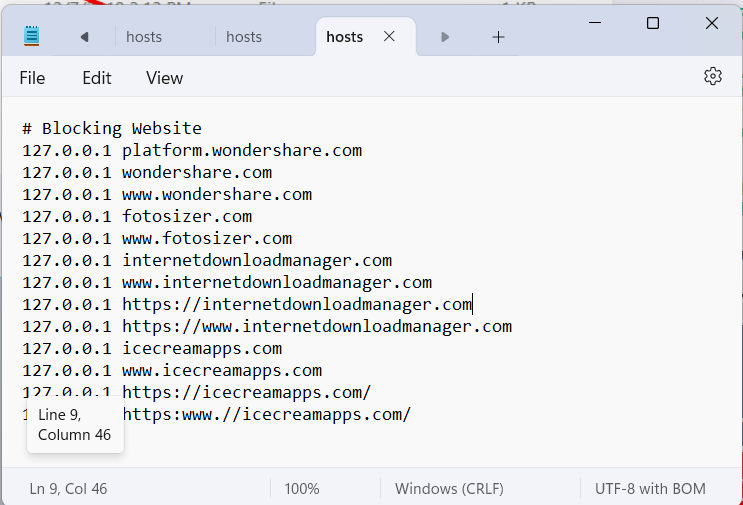
How to block a site from your PC hosts
- Khalid Bin Ahsan
- December 3, 2023
- 10:56 am
- No Comments
Share on facebook
Share on twitter
Share on linkedin
Share on whatsapp
Share on pinterest
Share on telegram
Share on tumblr
Share on skype
Share on reddit
Share on pocket
Share on print
Sometimes we need to block the website where we don’t to get access. Here is the easy way you can follow up..
Go to your Windows(C:) -> Windows -> Systems32 -> drivers -> etc
Here you will get the hosts file..
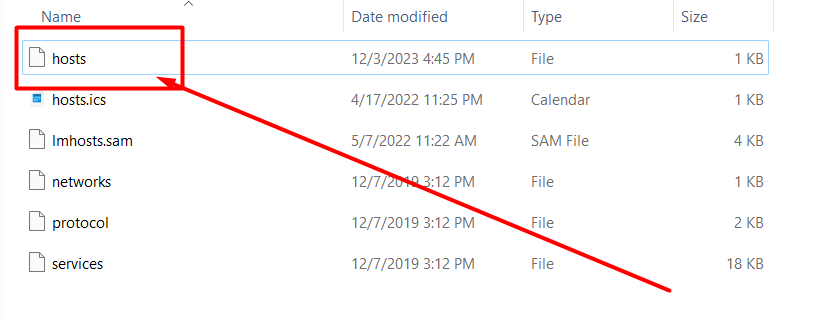
Open that file on Notepad and add your website which you want to block like this
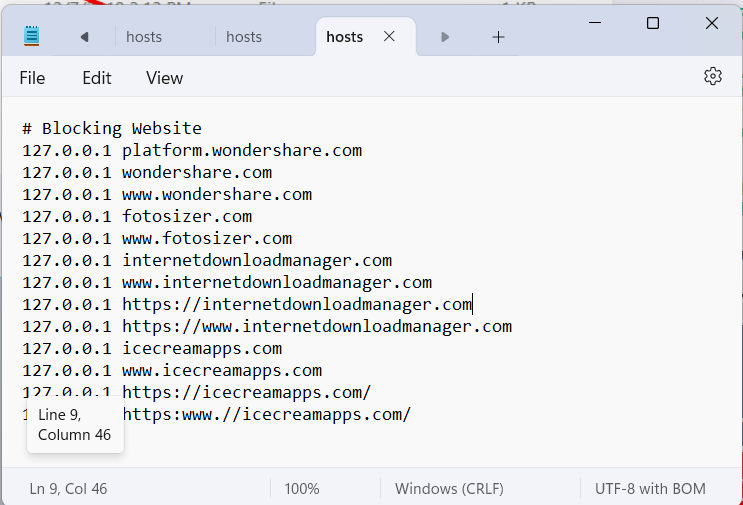
# Blocking Website
127.0.0.1 platform.wondershare.com
127.0.0.1 wondershare.com
127.0.0.1 www.wondershare.com
127.0.0.1 fotosizer.com
127.0.0.1 www.fotosizer.com
127.0.0.1 internetdownloadmanager.com
127.0.0.1 www.internetdownloadmanager.com
127.0.0.1 https://internetdownloadmanager.com
127.0.0.1 https://www.internetdownloadmanager.com
127.0.0.1 icecreamapps.com
127.0.0.1 www.icecreamapps.com
127.0.0.1 https://icecreamapps.com/
127.0.0.1 https:www.//icecreamapps.com/
That’s all. Now try to visit that site. Your pc will prevent to get access there.
Tags
Have any questions? Contact Me or left your comment below.
Category
Latest Posts
-
How to block a site from your PC hosts
-
How to install Vue js in your machine
-
Contact form 7 to new post on your custom post type
-
Maximize Your Site's Potential: How to Increase WordPress Maximum Upload File Size
-
Solve All-In-One WP Migration Stuck While Importing with These Easy Simple Steps
-
Boost Your Website Design with Elementor Pro: Free Download Available Now!
Stay Connected
[xs_social_counter]
About Me

Khalid Bin Ahsan
Full Stack Web Developer
My expertise spans across a range of technologies and platforms, including HTML, CSS, JavaScript, jQuery, Bootstrap, PHP, Laravel, and WordPress. With this extensive knowledge and hands-on experience, I have helped numerous clients and businesses develop and optimize their web presence to achieve their goals.. Learn More
Recent Comment
Khalid Bin Ahsan © 2026 All Rights Reserved
Email: developer@darkcyan-octopus-776743.hostingersite.com






